|








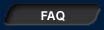
¡@
|
|
Desktop Software RAID 0 & 1
- Mirror your critical data and stripe your applications -
What is I/O_Pro ?
I/O_Pro Scalability
- RAID functionality can be turned ON/OFF through BIOS
- Supports 4 Independent Arrays
- Arrays can span/stripe across multiple Cards
- Arrays can span across 4 channels
- Supports up to 14 disks per Array
- Supports 4K to 1M stripe size
- Supports CD-ROM, Tape, and CDR
- Load Balancing under RAID-1, RAID-10
Use RAID-0 for Performance
-
Targeted for applications using large size files such as desktop publishing & CAD software
-
Accelerates sustained Read/Writes by 70%
-
Striping across channels or cards allowed
-
Strip size range from 4K to 1M
-
Support uneven striping for efficient utilization of total available disk drive space
¡@
Striping of Unequal disk drives
¡@

Use RAID-1 for Availability
-
I/O_Pro offers disk mirroring (RAID-1) for data availability
-
Targeted for Mission Critical desk top applications which require data availability without complexity of RAID-5 (Distributed parity)
-
Requires Even number of disk drivesI/O Read Performance is High
-
Supports Hot Spare, Hot Unplug, and Hot Fix
-
Supports Load BalancingSupports automatic reconstruction
Use RAID-10 for Performance & Availability
- I/O_Pro offers disk striping & mirroring (RAID-10) for Excellent performance and best data availability
- Requires minimum of four disk drives
- Supports Hot Spare, Hot Unplug, and Hot Fix
- Supports Load Balancing
- Supports automatic reconstruction
I/O_Pro Array Management
-
Array Management functions available in BIOS
-
Array Management Supports:
- Array creation, initialization, and deletion
- Array verification and Reconstruction
- Device management like add/delete hot spare
- Disk Hot Copy
- Two Levels of Password protection
- Auto detects defected Arrays & suggests possible actions
- Auto_Wizard function assists novel users to initialize and configure arrays (Available during fresh installations)
- No DOS diskette required for Array Configurations
No DOS diskette required for Array Configurations
-
Arrays can be configured to boot the system
-
Fully configurable through BIOS
-
No Special DOS diskette required
-
I/O_Pro can be turned ON or OFF from BIOS
-
Array management functions in BIOS
-
Format new disk, verify, and scan disks for defect
-
Configure the H/A parameters such as:
- Synchronous Transfer speed
- Wide/Narrow negotiation,
- SCSI Parity check
- SCSI termination, etc.
GUI Event viewer
- This module can be used to view Array events under WinNT or Windows
- GUI reports following events per each Array:
- Member failures
- Rebuild status: Start Time / %Done / Hot Spare
- Critical State of Array, if any
- Filtering function for reports
- Audio alert for disk drive failures
- Easy to access icon present on the bottom of the screen
Striping (RAID-0)
Example: Two Drive Striping (RAID-0)

Mirroring (RAID-1)
Example: Two Drive Mirroring (RAID-1)
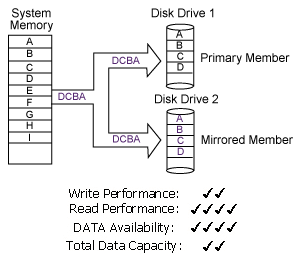
Striped-Mirrored Set (RAID-10)
Example: Four Drive Striped-Mirrored (RAID-10)
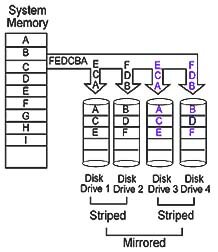
For other RAID information, click here to check it out.
|
|


IOI-4203A-Mac
IOI-3925-Mac
IOI-9100UW-Mac
IOI-A100U2W-Mac
SCSI Knowledge and
Related Information
SCSI Terminology
¡@
|

